In this quick video learn the differences between the Ableton arrangement view and session view and how I use Live 9 to create Hip Hop beats.
As you may already know, Ableton Live comes equipped with two unique ways to preview your sessions, with the arrangement view and session view. You can easily press the TAB button on your keyboard to toggle between each.
The first thing to keep in mind is that Ableton is a very extensive software with many capabilities, and so there are numerous ways to use it aligned with your particular workflow.
Both the arrangement and session view have their place during the creative process, but you may see various musicians – from DJs, to beat makers, to EDM producers – using them in a slightly different fashion.
Ableton Arrangement View
If you’ve watched any of my past tutorial videos, you’ll primarily see me working in the Ableton arrangement view.
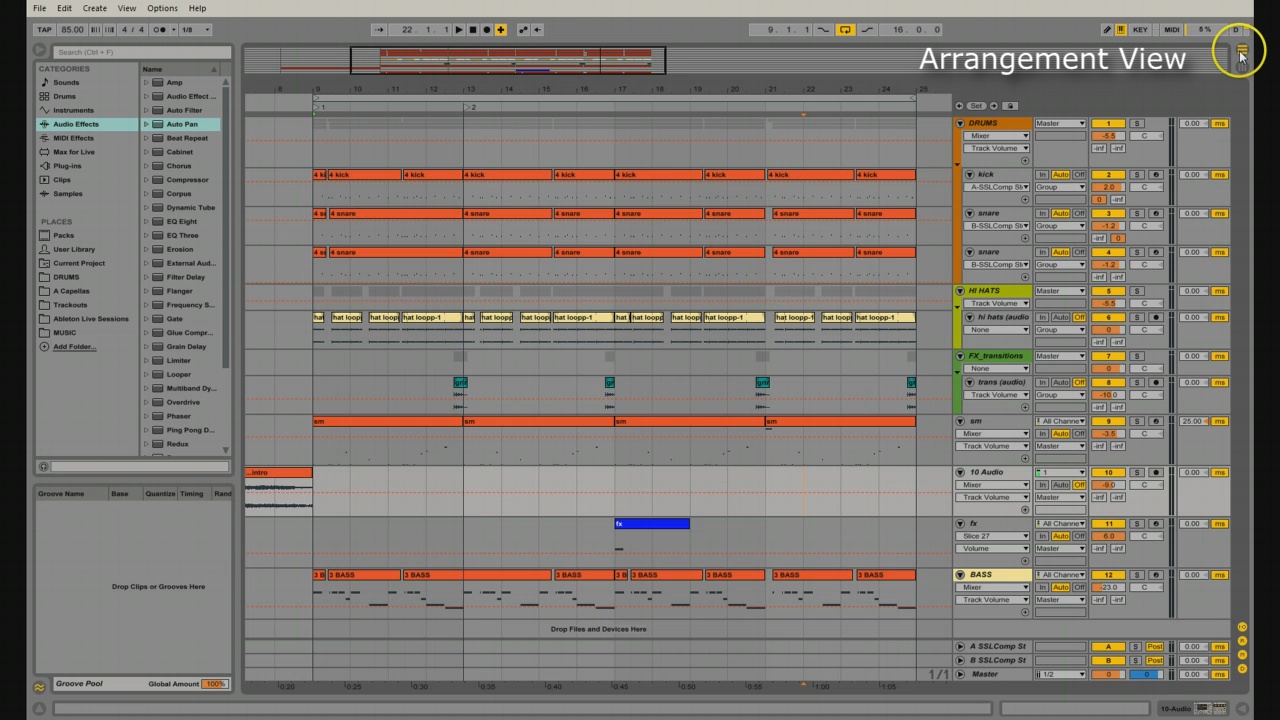
This is where I directly record in my MIDI sequences, chop samples, time-stretch audio and almost everything else besides the final mixing. That doesn’t mean that it’s the only way, it’s just the most straight forward way I’ve found when working on Hip Hop beats.
I can get right to working on the meat and potatoes of the track, and have all of my elements ready to go as I progress further into the track, and start fleshing out the track’s arrangement.
Ableton Session View
Now because I mostly work out of arrangement mode, I typically only use the session view for mixing. This is where you have direct access to all of your track volume meters.

But you also have some other unique controls available to you here as well.
Namely, the option to record in multiple clips for each MIDI track. This is where you can experiment with a number of MIDI sequences.
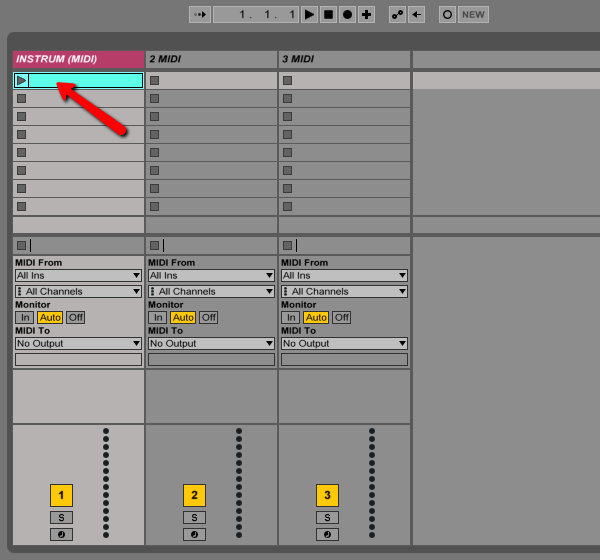
The thing I personally don’t like about this method is once the sequence has been programmed as a clip in the session view, in order to push that clip to the arrangement view you have to record it a second time.
To me this seems like double the work – recording to session view first, then re-recording to arrangement view.
However, I do see this approach being a lot more practical for me if I were actually creating a live DJ set, rather than simply programming Hip Hop beats. Especially since you’re able to launch any of the pre-recorded clips during your live playback by simply click the respective clip’s play button.
Summary
Over the years of using Live, I’ve developed the workflow that works best for me and the tracks that I make. I find that recording all of my ideas into the Ableton arrangement view is a much quicker and less confusing process than recording clips inside session view.
But again, one of the awesome things about Live is its vast capabilities and options, so feel free to experiment with both views to develop the best experience and most efficient workflow for yourself.
Let’s Connect!
DID YOU FIND THIS VIDEO HELPFUL? DON’T FORGET TO LIKE, COMMENT & SHARE 🙂
I’m very reachable on the following: Official Website | YouTube | Facebook | Twitter | Soundcloud | Instagram

Comments (0)